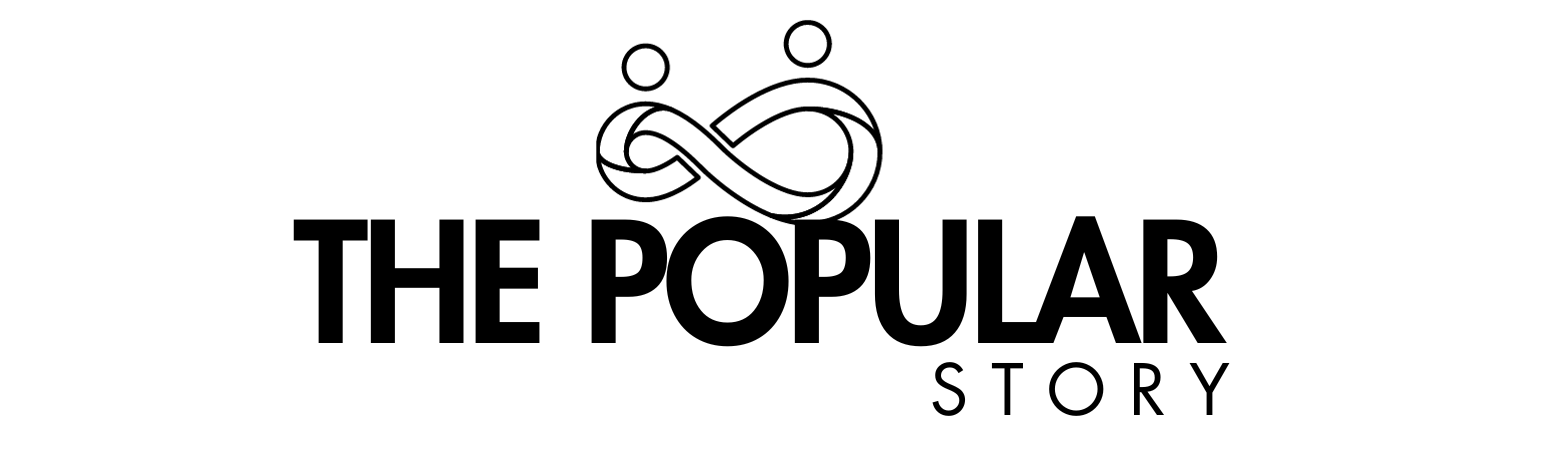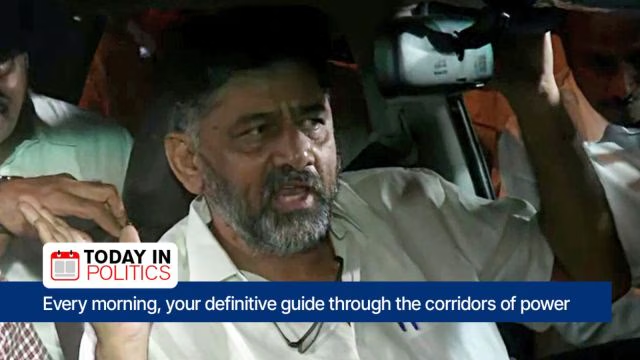In today’s digital era, having the right monitor for your home office is crucial for productivity, comfort, and eye health. Whether you’re working long hours, attending virtual meetings, or editing high-resolution content, the right screen can make all the difference. Here’s a look at some of the best monitors that combine eye protection, ergonomics, and top-notch visuals to create an efficient home office setup.

- Eye-Care Technology for Comfort
Long periods of screen use can lead to eye strain, headaches, and fatigue. Blue light filtering and flicker-free monitors reduce eye strain, which is perfect for professionals who are in front of a screen for hours. There are monitors with these eye-friendly features available from brands such as BenQ, ASUS, and Dell. - High Resolution for Clear Visualization
For graphic professionals, video editors, or even those doing text-driven tasks, a 4K or at least Full HD screen provides crisper photos and improved color accuracy. The LG UltraFine 4K, Dell UltraSharp, and BenQ PD3220U are some of the best options that provide crisp visuals, so your work becomes more accurate and compelling. - Ergonomic Design for Improved Posture
An adjustable stand, tilt, and swivel monitor can enhance posture and decrease neck stress. Monitors like the HP E27 G4 or ASUS ProArt Display provide height adjustment, rotation, and adjustable positioning to facilitate an ergonomic work space. - Wide-Screen and Curved Displays for Multitasking
A wider screen or an ultra-wide curved display enables improved multitasking by doing away with the use of dual monitors. The Samsung Smart Monitor M8 and LG 34WN80C offer sufficient screen real estate to have several windows open at once, improving workflow efficiency. - Connectivity and Smart Features
Contemporary monitors have USB-C, HDMI, and DisplayPort connectivity to seamlessly integrate with laptops, docking stations, and other peripherals. Monitors such as the Dell P3222QE or Apple Studio Display include USB-C ports for a clutter-free and streamlined workspace.
Selecting the Appropriate Monitor for Your Home Office
When buying a monitor, think about features such as screen size, refresh rate, and the type of panel used (IPS for color precision, VA for rich contrast, and TN for quick response time). The right purchase improves not just your work productivity but also your wellbeing.
With the proper monitor arrangement, you can design a work environment that induces productivity, saves your eyes, and provides long-term comfort. Upgrade your home office now with a monitor that is right for you!